Welcome Messages
Welcome to TechMeSlowly.com.
TechMeSlowly.com is created for those who are not familiar with modern technical jargons.
Feel free to ask any questions at Ask A Question.
Our posts are mostly answers for "Ask a Question."
Please, NO serious technical issues here.
Questions, related to everyday internet, mobile-tech, computer, will be happily answered here.
Thank you for your visit toTechMeSlowly.com.
Wednesday, January 1, 2020
Tag :
101 Basic
How to find EVERYTHING on the Internet?
“ How do you find that on the web ? ”
This one is for my Mom.
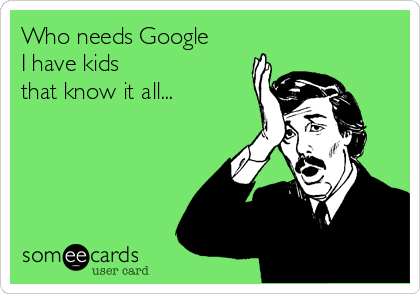
For all questions, Jess with an iPhone has the answers. The truth is, the World Wide Web has the answers and Jess just so happen to Google them.
So, how do we get Google to fetch the information for us ? It’s actually easy. Much easier than getting your dogs to fetch the newspaper for you. Because all we need to do is say “open sesame” in the right way.
The key point to find the right information on the internet is ASKing in the right way. Pretty much like in the real life, right attitudes get the answer right.
On the Google main page, or at that long white bar on top of a browser, type in the questions. The trick is, first, just type in the questions. And second, don’t take the eyes away from that white long bar while typing; of course, you are allowed to look down the keyboard if you are one-finger typers.
First, questions.
Type the questions for searching, and don’t worry about spelling, capitalization and make the sentence as direct as possible. For things we don’t even know HOW to ask, just type the keywords and separate them by space, and don’t worry about the order of words.
While typing, remember the very important second tip: LOOK. Based on the words we type, Google will keep showing searches that have been asked before. Point is, we would never be the first lucky one to ask THIS, so look out for the suggestions that Google shows while typing and the chances are you will find just what you are looking for. Click the suggestion, and that will save us a lot of time.
Examples:
If you wonder what is Spongebob, type in “ what is spongebob?”
If you are looking for recipes for salsa, type “ salsa” and look at the suggestions. Here is salsa recipes, click it and we just save ourselves trouble for typing words.
If you like to know movies starting from 1950s, type 1950s, m, o, and before we finish the word movies, Google already have suggestions ready for us.
Couple words that we can add with keywords:
// wiki ( ex: work wiki)
Searching information from Wikipedia, the biggest free online Encyclopedia, created by all humans.
// define ( ex: define word)
We can easily find the definition of any words today. Just type “define” in front of any words, and Google will fetch the definition right away.
// =
If we want to do conversions, just do this: 1 inch = cm
100 f = c
3 euro = usd
One more fun thing to do is that we can even let Google do the calculation for us. Simply type the questions, such as 8 * 9-9+35, and this is what we will see after hitting the enter.
If you like to know more ways to search on Google, here is the official How to search on Google by Google.
Read related article: How to Stay Safe on the Web?
Read related article: What Are Social Media ?
Now, you can either read the related articles, or share this page. Then get up and enjoy your life.
This one is for my Mom.
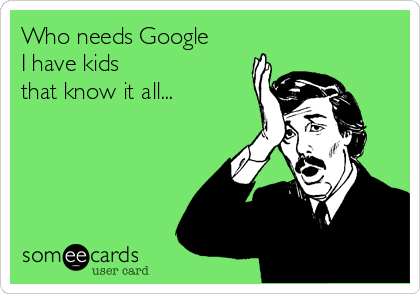
For all questions, Jess with an iPhone has the answers. The truth is, the World Wide Web has the answers and Jess just so happen to Google them.
So, how do we get Google to fetch the information for us ? It’s actually easy. Much easier than getting your dogs to fetch the newspaper for you. Because all we need to do is say “open sesame” in the right way.
The key point to find the right information on the internet is ASKing in the right way. Pretty much like in the real life, right attitudes get the answer right.
On the Google main page, or at that long white bar on top of a browser, type in the questions. The trick is, first, just type in the questions. And second, don’t take the eyes away from that white long bar while typing; of course, you are allowed to look down the keyboard if you are one-finger typers.
First, questions.
Type the questions for searching, and don’t worry about spelling, capitalization and make the sentence as direct as possible. For things we don’t even know HOW to ask, just type the keywords and separate them by space, and don’t worry about the order of words.
While typing, remember the very important second tip: LOOK. Based on the words we type, Google will keep showing searches that have been asked before. Point is, we would never be the first lucky one to ask THIS, so look out for the suggestions that Google shows while typing and the chances are you will find just what you are looking for. Click the suggestion, and that will save us a lot of time.
Examples:
If you wonder what is Spongebob, type in “ what is spongebob?”
If you are looking for recipes for salsa, type “ salsa” and look at the suggestions. Here is salsa recipes, click it and we just save ourselves trouble for typing words.
If you like to know movies starting from 1950s, type 1950s, m, o, and before we finish the word movies, Google already have suggestions ready for us.
Couple words that we can add with keywords:
// wiki ( ex: work wiki)
Searching information from Wikipedia, the biggest free online Encyclopedia, created by all humans.
// define ( ex: define word)
We can easily find the definition of any words today. Just type “define” in front of any words, and Google will fetch the definition right away.
// =
If we want to do conversions, just do this: 1 inch = cm
100 f = c
3 euro = usd
One more fun thing to do is that we can even let Google do the calculation for us. Simply type the questions, such as 8 * 9-9+35, and this is what we will see after hitting the enter.
If you like to know more ways to search on Google, here is the official How to search on Google by Google.
Read related article: How to Stay Safe on the Web?
Read related article: What Are Social Media ?
Now, you can either read the related articles, or share this page. Then get up and enjoy your life.
Tech lingo: web address or website?
Sentence one:
What’s your website?
This sentence actually means, “What is the web address of your company/business?”
Although the word website is not equal to web address; however, this is a common error we don’t mind that much today.
Sentence two:
I type the web address in the URL bar.
Web address / uniform resource locator, abbreviated URL
 |
| photo by Descrier |
The uniform resource locator, aka URL, is commonly known as the web address. It’s a unique code that marks a website location, so we can find a website on the internet. It’s like the address of our house.
URL bar
This is that long white bar on the top of browsers.
And it often has too many characters in it. And we no longer need to type the “http:// “ anymore. Just type www.name-of-the-website.com, and the browser will take you there.
Here is a normal 21st century daily conversation:
“What’s your website?”
What is the web address of your website?
“It’s techmeslowly.com”“Ok, I type the address. Here it comes!”
Type the web address in the URL bar, located on the top of the browser. Then I hit the enter key, and the browser shows me the website.
Now, you can either read the related articles, or share this page. Then get up and enjoy your life.
Read related article: Why Should All (Old) Men/Women Blog?
Now, you can either read the related articles, or share this page. Then get up and enjoy your life.
What is Wikipedia?
Wikipedia is a free online Encyclopedia, and the most unique part is that Wikipedia is created by web users around the world. Readers can find almost everything on it, and if one can’t find the articles, he/she can create the articles themselves.
Read related article: Why Should I Learn Smart Devices or Computer in My 70s ?
Read related article: How To Pick A Right Cell Phone?
Now, you can either read the related articles, or share this page. Then get up and enjoy your life.
*Jona Kräenbring, Tika Monzon Penza, Joanna Gutmann, Susanne Muehlich, Oliver Zolk, Leszek Wojnowski, Renke Maas, Stefan Engelhardt, Antonio Sarikas. Accuracy and Completeness of Drug Information in Wikipedia: A Comparison with Standard Textbooks of Pharmacology.
 |
| photo by Giulia Forsythe |
Here comes the question that senior students often ask, “ How accurate is the information on Wikipedia? ”
Wikipedia has a standard process to approve pages, articles and knowledge. And It’s not that easy to put false information on Wikipedia. Also on the basis of the research, the accuracy of Wikipedia is between 68% to 97.5%, depending on the subjects.* However, bear in mind: even though the information is accurate, it’s not all that complete.
This may sound alarming for users who are not familiar with Wikipedia. However, put it in plain English, this only means Wikipedia is a good place to “get to know” whatever you are looking for, and find grounds where you can start the research. Most of the time, the issue that readers face today is not about false information, but more about biases coming from authors.
At the end, as we talk about in What Does WWW really stand for?, always check more websites and other information sources before you make up your mind.
Read related article: Why Should I Learn Smart Devices or Computer in My 70s ?
Read related article: How To Pick A Right Cell Phone?
Now, you can either read the related articles, or share this page. Then get up and enjoy your life.
*Jona Kräenbring, Tika Monzon Penza, Joanna Gutmann, Susanne Muehlich, Oliver Zolk, Leszek Wojnowski, Renke Maas, Stefan Engelhardt, Antonio Sarikas. Accuracy and Completeness of Drug Information in Wikipedia: A Comparison with Standard Textbooks of Pharmacology.
Tech lingo: basic internet words
We surf the Internet.
We use a browser to browse the Internet.
We use search engine to find information on the internet.
Those are two words often referring to spending time on the internet, or sitting in front of the computer or staring at an iPad or a smartphone. Those two words mean, “ I am doing something on the internet, but nothing particular.”
Most of the time we use them when we don’t want to get into “what we are doing on the internet.” It’s almost like when people ask, “ What were you doing in the mall?” We reply, “ Nothing, just walk around.”
A web browser, often called browser, is a software on our computer or iPad. A browser can take us to the world wide web, the internet.
I.E., Internet Explorer, is a browser.
Netscape is a browser, which I hope no one still uses.
FireFox is a browser.
Opera is a browser.
Safari is a browser.
Chrome is a browser.
Why are there so many browsers? The same to why there are so many department stores, grocery stores, banks and gas stations. Personal preference, easy access, benefits and most of all, the familiarity. Also, as Target has its own Target brand products, and so do the browsers. Some sites might function well under selected browsers and not others. This happens often with banking or government websites.
Search engine is almost like yellow page; only it updates more than once a year. It’s a website that we use browsers to go to. And we get on a search engine to find information from the internet.
Google is a search engine.
Yahoo is a search engine.
Bing is a search engine.
And if you get a family working in China, Baidu is THE search engine there.
Why are there so many search engines? The same to why there are so many department stores, grocery stores, banks and gas stations.
This sentence:
I was sitting in front of the computer this afternoon. I used a web browser to get on a search engine and find information that I need.
Normally it is written like this:
I was surfing the internet this afternoon. I used Chrome to get on Google and find the information that I need.
Read related article: What are Social Media?
Read related article: Why Should I Learn Smart Devices or Computer in My 70s ?
Read related article: What Is Blog?
Now, you can either read the related articles, or share this page. Then get up and enjoy your life.
We use a browser to browse the Internet.
We use search engine to find information on the internet.
- // surf & browse
Those are two words often referring to spending time on the internet, or sitting in front of the computer or staring at an iPad or a smartphone. Those two words mean, “ I am doing something on the internet, but nothing particular.”
 |
| photo by frankieleon |
Most of the time we use them when we don’t want to get into “what we are doing on the internet.” It’s almost like when people ask, “ What were you doing in the mall?” We reply, “ Nothing, just walk around.”
- // browser
A web browser, often called browser, is a software on our computer or iPad. A browser can take us to the world wide web, the internet.
I.E., Internet Explorer, is a browser.
Netscape is a browser, which I hope no one still uses.
FireFox is a browser.
Opera is a browser.
Safari is a browser.
Chrome is a browser.
Why are there so many browsers? The same to why there are so many department stores, grocery stores, banks and gas stations. Personal preference, easy access, benefits and most of all, the familiarity. Also, as Target has its own Target brand products, and so do the browsers. Some sites might function well under selected browsers and not others. This happens often with banking or government websites.
- // search engine
Search engine is almost like yellow page; only it updates more than once a year. It’s a website that we use browsers to go to. And we get on a search engine to find information from the internet.
Google is a search engine.
Yahoo is a search engine.
Bing is a search engine.
And if you get a family working in China, Baidu is THE search engine there.
Why are there so many search engines? The same to why there are so many department stores, grocery stores, banks and gas stations.
This sentence:
I was sitting in front of the computer this afternoon. I used a web browser to get on a search engine and find information that I need.
Normally it is written like this:
I was surfing the internet this afternoon. I used Chrome to get on Google and find the information that I need.
Read related article: What are Social Media?
Read related article: Why Should I Learn Smart Devices or Computer in My 70s ?
Read related article: What Is Blog?
Now, you can either read the related articles, or share this page. Then get up and enjoy your life.
Learn to speak like people today
Time to time, I get these questions from elderly students:
Why use “surf” for internet searching?
Why twitter? This word doesn’t make sense.
Surely I am not entitled to answer these language issues, because I am a computer/tech teacher not a English teacher. However, after years I come to realize one of the main block between seniors and modern tech is the language barriers. In the past decade, many words have been coined and become part of daily conversations, and even more words have been transformed from their original meanings into whole new ideas.
When time comes like this, I often quote Gilbert Highet, “ Language is a living thing. We can feel it changing. Parts of it become old: they drop off and are forgotten. New pieces bud out, spread into leaves, and become big branches, proliferating.”
Surely the quote helps nothing, but we get the feeling that this is a part of the normal life. What does help is whenever you get words you don’t understand, ask youngsters to make sentences out of the words, just like learning a foreign language. Some words might be easy to explain, such as Wi-Fi or App, because they are, sort of, physical objects. However, many words are not so clear-cut, such as browse/browser or website/web address.
Today, the younger generations use a lot of tech words, and I admit that most of youngsters only know how to use those tech words, but don’t know their real background knowledge. It would be hard for them to explain whys and whats of those tech lingos, but they do know how to put those words in use and this is what all the matter is. The point here is, there is no reason why “cow” is named “cow”. Of course all words have their origins, but if you never wonder why that animal is named cow, it’s a good time to stop asking why, and focus on how instead.
When it comes to learning new tech words, don’t overdig the whys and whats behind it, unless you are talking to teachers. Stop bothering your tech-helpers with those whys and whats questions. The key is to know how to use the words, and their explanations are often not as important as we thought.
Read related article: Should We Print Photos?
Read related article: Why Should All (Old) Men/Women Blog?
Read related article: How To Pick A Right Cell Phone?
Now, you can either read the related articles, or share this page. Then get up and enjoy your life.
Why use “surf” for internet searching?
Why twitter? This word doesn’t make sense.
Surely I am not entitled to answer these language issues, because I am a computer/tech teacher not a English teacher. However, after years I come to realize one of the main block between seniors and modern tech is the language barriers. In the past decade, many words have been coined and become part of daily conversations, and even more words have been transformed from their original meanings into whole new ideas.
 |
| photo by Carlos Magariños |
When time comes like this, I often quote Gilbert Highet, “ Language is a living thing. We can feel it changing. Parts of it become old: they drop off and are forgotten. New pieces bud out, spread into leaves, and become big branches, proliferating.”
Surely the quote helps nothing, but we get the feeling that this is a part of the normal life. What does help is whenever you get words you don’t understand, ask youngsters to make sentences out of the words, just like learning a foreign language. Some words might be easy to explain, such as Wi-Fi or App, because they are, sort of, physical objects. However, many words are not so clear-cut, such as browse/browser or website/web address.
Today, the younger generations use a lot of tech words, and I admit that most of youngsters only know how to use those tech words, but don’t know their real background knowledge. It would be hard for them to explain whys and whats of those tech lingos, but they do know how to put those words in use and this is what all the matter is. The point here is, there is no reason why “cow” is named “cow”. Of course all words have their origins, but if you never wonder why that animal is named cow, it’s a good time to stop asking why, and focus on how instead.
When it comes to learning new tech words, don’t overdig the whys and whats behind it, unless you are talking to teachers. Stop bothering your tech-helpers with those whys and whats questions. The key is to know how to use the words, and their explanations are often not as important as we thought.
Read related article: Should We Print Photos?
Read related article: Why Should All (Old) Men/Women Blog?
Read related article: How To Pick A Right Cell Phone?
Now, you can either read the related articles, or share this page. Then get up and enjoy your life.
We Don’t Watch TV Anymore?!!
Q: I am not sure when, but it must be these couple years, I started to notice my grandkids were not into TV whenever the families come over for the Holidays. They are all in their mid-20s, and I asked them what channel they liked to watch, they looked at each other and then the eldest answered they didn't know and hadn't had cables for awhile. So what do youngsters watch these days? And if no one watches TV, why are stores still selling TVs?
A: These are two not-so-related issues and the very definite answer is that TV is staying regardless of the existence of cable companies. Moreover, TV is getting bigger and the image is becoming more crispy clear.
So what do youngsters watch these days? They are still watching TV, but only many get signals from the internet. The TV service in the 21st century is all about watching shows whenever we want and wherever we can, and internet stream videos make this possible. That’s why the old cable TVs are going away slowly and internet TV services are coming strong on today’s market. This doesn’t mean ABC, PBS, CBS or HBO would run out of business. They will still be in the same media business, but they are going to provide services in a different way.
Currently the hottest internet TV thing is a device called media-streaming box. There are several devices on the market today such as Apple TV, Amazon Fire TV and Roku.
They are pretty much like the old cable companies. Anyone gets a high-speed internet and a TV is ready to go. And we don’t need to set up the VCR for recording if we can’t get home on time because we can watch the shows whenever we want. And we also can buy or rent movies directly through them.
Where do those internet TVs get their media content? Of course, from our good old friends ABC, PBS, CBS or HBO. That’s why we say, “only they are going to provide services in a different way.” And surely they are going to charge us in a different way. Some channels, such as PBS or YouTube, are free but many channels on Apple TV , Amazon Fire TV or Roku are subscription services. This means viewers pay monthly for channels of their choices, and they will be able to watch all contents on that channels; that’s if they get that much time to do it. For example, CBS charges $ 6/m for the CBS news channels, and Netflix, unlimited movie services, runs between $7.99 to $11.99 per month. As for Amazon Fire TV, it also has Amazon $99/ year prime services for unlimited movies, sports and TV shows, plus millions of songs .
Surely, viewers don’t need to get those media-streaming boxes to watch internet TV. Anyone who has the access to the internet can watch internet TV. We can watch it on iPads, smartphones, or even computer screens, like I do. I get a 27-inch Apple display. What many people do is simply get the screen on their smart devices to show on TV by a cable or Chromecast.
The bottom line is youngsters today still watch TV and we watch even more, but only we get them by the internet, and we only watch shows interesting to us with minimal commercial interruptions.
Read related article: How To Get On the Internet For A Reasonable Price ?
Read related article: Why Should All (Old) Men/Women Blog?
Read related article: Chromecast (Coming Soon)
Now, you can either read the related articles, or share this page. Then get up and enjoy your life.
 |
| photo by David Fulmer |
A: These are two not-so-related issues and the very definite answer is that TV is staying regardless of the existence of cable companies. Moreover, TV is getting bigger and the image is becoming more crispy clear.
So what do youngsters watch these days? They are still watching TV, but only many get signals from the internet. The TV service in the 21st century is all about watching shows whenever we want and wherever we can, and internet stream videos make this possible. That’s why the old cable TVs are going away slowly and internet TV services are coming strong on today’s market. This doesn’t mean ABC, PBS, CBS or HBO would run out of business. They will still be in the same media business, but they are going to provide services in a different way.
Currently the hottest internet TV thing is a device called media-streaming box. There are several devices on the market today such as Apple TV, Amazon Fire TV and Roku.
 |
| Apple TV |
 | |
|
 |
| Roku |
They are pretty much like the old cable companies. Anyone gets a high-speed internet and a TV is ready to go. And we don’t need to set up the VCR for recording if we can’t get home on time because we can watch the shows whenever we want. And we also can buy or rent movies directly through them.
Where do those internet TVs get their media content? Of course, from our good old friends ABC, PBS, CBS or HBO. That’s why we say, “only they are going to provide services in a different way.” And surely they are going to charge us in a different way. Some channels, such as PBS or YouTube, are free but many channels on Apple TV , Amazon Fire TV or Roku are subscription services. This means viewers pay monthly for channels of their choices, and they will be able to watch all contents on that channels; that’s if they get that much time to do it. For example, CBS charges $ 6/m for the CBS news channels, and Netflix, unlimited movie services, runs between $7.99 to $11.99 per month. As for Amazon Fire TV, it also has Amazon $99/ year prime services for unlimited movies, sports and TV shows, plus millions of songs .
Surely, viewers don’t need to get those media-streaming boxes to watch internet TV. Anyone who has the access to the internet can watch internet TV. We can watch it on iPads, smartphones, or even computer screens, like I do. I get a 27-inch Apple display. What many people do is simply get the screen on their smart devices to show on TV by a cable or Chromecast.
The bottom line is youngsters today still watch TV and we watch even more, but only we get them by the internet, and we only watch shows interesting to us with minimal commercial interruptions.
Read related article: How To Get On the Internet For A Reasonable Price ?
Read related article: Why Should All (Old) Men/Women Blog?
Read related article: Chromecast (Coming Soon)
Now, you can either read the related articles, or share this page. Then get up and enjoy your life.
How to Get Equipped to Be A Modern 2015 Senior?
Happy New Year to all !!!
In 2015, anyone can be a modern senior and we can do it by simply building up a right attitude. That is to be open-minded, and feel great to ask the same question again and again.
In 2015, anyone can be a modern senior and we can do it by simply building up a right attitude. That is to be open-minded, and feel great to ask the same question again and again.
No matter how great your fast learning legacy and xerox memory were, welcome to a leisure lifestyle. It’s time to slow down, and enjoy the scenery.
Once we take the right attitude, all technical things will NOT be the issue anymore.
As for the technical part, we have talked over some basic in Welcome To the 21st Century, And Get Ready to Stay Happy. Here we are going to go on a full version with some knowledge requirements.
1. A touch screen cellphone of your own.
2. A tablet to get on the internet, such as iPad, HTC or Samsung Pad.
3. Two email addresses, one for personal use, and the other for commercials, and know how to write, reply, forward, and delete emails.
4. A Facebook account, or Google +, and know how to upload a post, and like posts.
5. Knowledge of how to surf the internet for information you want.
6. Know how to browse online shops from Amazon, or any others you like. This is not about buying things from them, but about knowing what’s out there, and how much things cost toady.
7. The Internet service at home.
8. Know how to use IM, instant messaging, to interact with your kids, grand kids, and friends.
9. Download Apps for your iPad, or tablets.
10. Know how to output the screen of your tablet to T, so you can enjoy YouTube better.
10. Know how to output the screen of your tablet to T, so you can enjoy YouTube better.
11. Play Candy Crush or Hey Day. ( This one is optional)
2015 is going to be a wonderful year, and hope you get a New Year resolution that including some activities about modern techs.
How Does Google Make Money, If It’s Free to Use?
Most of young students I have met don’t seem to be bothered by why there is so much free stuff flowing in the web; somehow they get used to enjoying the freedom of the web.
I get this type of money-making question often from elderly students, who somehow wonder how the employees in those companies make a living. Of course, it would not be possible to sustain a company only by selling stocks in Wall Street. All companies need to make real profit in order to stay in the game, and Google is making a mega profit by selling ads.
Selling ads? Where?
This is another good question I usually receive after “selling ads.”
Google generates revenue primarily by delivering relevant, online advertising and that accounts for 96% of their $58.8 Billion sales in 2013.
This is Google home page and it is hard to see where it places all those billions' worth of Ads, because there are no ads here at all.
What Google does is post ads for clients each time when we do the search. According to our search, Google would post the ad on the top, bottom or side of the search results and Google doesn’t try to hide it; it shows “Ad”, right in front of it.
How many people click those ads? Apparently a lot. Since Google only posts ads related to users’ search results, this does make most users happy to see those helpful ads and increase the chance of clicking them.
What other things does Google do to generate profit? It analyzes website traffic, optimize search results and keyword search for companies. And it also sells apps, books and music for Android cellphone system through Google Play.
If you are interested to check out details of yearly revenues and expenses, here is the annual report from Google.
Read related article: What are Social Media?
Read related article: Should We Print Photos?
Read related article: What Is Blog?
Now, you can either read the related articles, or share this page. Then get up and enjoy your life.
 |
| photo by www.tutor.com |
I get this type of money-making question often from elderly students, who somehow wonder how the employees in those companies make a living. Of course, it would not be possible to sustain a company only by selling stocks in Wall Street. All companies need to make real profit in order to stay in the game, and Google is making a mega profit by selling ads.
Selling ads? Where?
This is another good question I usually receive after “selling ads.”
Google generates revenue primarily by delivering relevant, online advertising and that accounts for 96% of their $58.8 Billion sales in 2013.
This is Google home page and it is hard to see where it places all those billions' worth of Ads, because there are no ads here at all.
What Google does is post ads for clients each time when we do the search. According to our search, Google would post the ad on the top, bottom or side of the search results and Google doesn’t try to hide it; it shows “Ad”, right in front of it.
How many people click those ads? Apparently a lot. Since Google only posts ads related to users’ search results, this does make most users happy to see those helpful ads and increase the chance of clicking them.
What other things does Google do to generate profit? It analyzes website traffic, optimize search results and keyword search for companies. And it also sells apps, books and music for Android cellphone system through Google Play.
If you are interested to check out details of yearly revenues and expenses, here is the annual report from Google.
Read related article: What are Social Media?
Read related article: Should We Print Photos?
Read related article: What Is Blog?
Now, you can either read the related articles, or share this page. Then get up and enjoy your life.
How to Get 8mm, super 8 Films to Smart devices?
It’s easy, and this is one of those things that we are NOT going to do by ourselves.
There are three main steps to get old films to smart devices, such as iPads, or iPhones.
Step 1. Films to DVD.
Step 2. DVD to movie files.
Step 3. Upload to YouTubes, or directly to smart devices.
Let’s talk about how we can achieve each step easily.
Step 1. Films to DVD.
Today, most common choice is to put old films on DVDs. And since it’s a common choice, it actually is easy to find places where the job can be done for a reasonable price. Pull the yellow page out, and find any video production relative service in your area, and chances are they often offer this type of service. However, if it happens there is nothing near by, you actually can get this old films to DVD services in the Walgreen and the Wal-Mart. Surely, not all of their locations carry this service, but ask around and you will find it easier than you imagine.
Do the DVD, because there is no need to put old films on the blu-ray. If you recall how blurry those films look like, it is not hard to understand there is no high quality needed to be preserved on blu-ray. In plain English, let’s save the money for a better use.
In some places, you may find stores that can also convert old films to USB, old film movie files on USB drives. If this is the case, and if the price is reasonable, the best way is to get both DVDs and USB. Thus, you can skip the step 2 for good.
Step 2. DVD to movie files.
Once you get the old films on DVD, now, we are going to convert movies from DVD to a computer movie files. This step normally is called ripping a DVD, and when you search for DVD ripper or DVD ripping tools, you will be surprised to find tons of them out there and most of them are free.
For this step, we recommend calling for a tech-helper. They should help you to get the job done in a while, because it does take a computer some time to convert files.
What you need to do on this step is decide WHERE you are going to store those movie files. And the location does affect what type of movie files they get converted. Often, I recommend students to upload old films on the YouTube. And why YouTube, because it’s free and it’s easy to access. We can upload our old films, now as movies files to YouTube under “unlisted”. Unlisted means you can share your YouTube videos with others, but others can’t search YouTube to find your videos, unless they know the web address. It’s like we don’t list our phone numbers on the yellow page, but people who know our numbers can still call us by dialing our numbers on the phone. By unlisting the videos, it gives us the privacy to know others can’t just fish out our life by googling our names, but at the same time we have the ability to share videos with people we want.
YouTube accepts many video formats. The most common one is mp4 or many ripper tools simply listed as output to YouTube. This step may take some time, and meanwhile you can get familiar with video upload in YouTube.
Step 3. Upload to YouTube, or directly to smart devices.
Anyone who has a Gmail account can open a YouTube account. After the login, the upload button is on the upper right hand corner. It’s easy to upload videos in YouTube, and if you are new at this, get a book, attend a class or simply ask someone to show you; it’s easy. How long it takes YouTube to upload a video will depend on the speed of the internet, and the length of the video. You can upload 2 or 3 movie files a day and the job will be done before you notice.
We choose to store old film movies on YouTubes, for some good reasons; however, the downside with it is that we need to get online to watch those movies. For users who use iPad / smart devices mostly at home or who can get on line most of the time, this will not be an issue, but for some who like to show off those good old days anytime, this would post some inconveniences. If you like to carry some of those old films and show them off anywhere anytime, make sure you notice your tech-helper on the step 2 to be on the spot, for the reason those old film movies will need to be converted into different formats depending on what smart devices you use. And you can put those movies right on your smart devices, and it will be available anywhere and anytime.
As for most seniors, like my parents, they are happy to just see those good old time relive on YouTube, since they can post them on Facebook, share links with friends, and most of all, they love to watch them on the iPad at home or show them during family gatherings.
Here is an 8mm home movie from YouTube:
Read related article: Yes, It’s Time To Have A Tech-Helper.
Read related article: A Better Way To Share Photos, And To Save More Than A Nickel.
Read related article: How To Pick A Right Cell Phone?
There are three main steps to get old films to smart devices, such as iPads, or iPhones.
Step 1. Films to DVD.
Step 2. DVD to movie files.
Step 3. Upload to YouTubes, or directly to smart devices.
Let’s talk about how we can achieve each step easily.
 |
| photo by Blake Patterson, Bev Sykes, Jussi |
Step 1. Films to DVD.
Today, most common choice is to put old films on DVDs. And since it’s a common choice, it actually is easy to find places where the job can be done for a reasonable price. Pull the yellow page out, and find any video production relative service in your area, and chances are they often offer this type of service. However, if it happens there is nothing near by, you actually can get this old films to DVD services in the Walgreen and the Wal-Mart. Surely, not all of their locations carry this service, but ask around and you will find it easier than you imagine.
Do the DVD, because there is no need to put old films on the blu-ray. If you recall how blurry those films look like, it is not hard to understand there is no high quality needed to be preserved on blu-ray. In plain English, let’s save the money for a better use.
In some places, you may find stores that can also convert old films to USB, old film movie files on USB drives. If this is the case, and if the price is reasonable, the best way is to get both DVDs and USB. Thus, you can skip the step 2 for good.
Step 2. DVD to movie files.
Once you get the old films on DVD, now, we are going to convert movies from DVD to a computer movie files. This step normally is called ripping a DVD, and when you search for DVD ripper or DVD ripping tools, you will be surprised to find tons of them out there and most of them are free.
For this step, we recommend calling for a tech-helper. They should help you to get the job done in a while, because it does take a computer some time to convert files.
What you need to do on this step is decide WHERE you are going to store those movie files. And the location does affect what type of movie files they get converted. Often, I recommend students to upload old films on the YouTube. And why YouTube, because it’s free and it’s easy to access. We can upload our old films, now as movies files to YouTube under “unlisted”. Unlisted means you can share your YouTube videos with others, but others can’t search YouTube to find your videos, unless they know the web address. It’s like we don’t list our phone numbers on the yellow page, but people who know our numbers can still call us by dialing our numbers on the phone. By unlisting the videos, it gives us the privacy to know others can’t just fish out our life by googling our names, but at the same time we have the ability to share videos with people we want.
YouTube accepts many video formats. The most common one is mp4 or many ripper tools simply listed as output to YouTube. This step may take some time, and meanwhile you can get familiar with video upload in YouTube.
Step 3. Upload to YouTube, or directly to smart devices.
Anyone who has a Gmail account can open a YouTube account. After the login, the upload button is on the upper right hand corner. It’s easy to upload videos in YouTube, and if you are new at this, get a book, attend a class or simply ask someone to show you; it’s easy. How long it takes YouTube to upload a video will depend on the speed of the internet, and the length of the video. You can upload 2 or 3 movie files a day and the job will be done before you notice.
As for most seniors, like my parents, they are happy to just see those good old time relive on YouTube, since they can post them on Facebook, share links with friends, and most of all, they love to watch them on the iPad at home or show them during family gatherings.
Here is an 8mm home movie from YouTube:
Read related article: Yes, It’s Time To Have A Tech-Helper.
Read related article: A Better Way To Share Photos, And To Save More Than A Nickel.
Read related article: How To Pick A Right Cell Phone?
Now, you can either read the related articles, or share this page. Then get up and enjoy your life.
Should We Print Photos?
This topic came up when one of my students, nearly 75, said she hadn’t printed photos for years and her kids and grand kids could pull photos from CDs if they wanted to see her after she was gone. I asked her why, because I want to know how she can move from a generation of photo printing into a digital one so completely. I can’t even do this in my age, 40 something.
She then told a story, somehow sad but too real, about how she witnessed the family of her close friend threw away boxes of photos and scrapbooks which took her friend a life time to create, just for a very simple reason: they get no place to keep them.
We are in an era when we take more photos than we even need and want, and this is the power of digital photos. A roll of 35mm camera film, if any still remembers, could take 24 or 36 photos. In a little bit more than 10 years ago, a roll of film could stay in our cameras for weeks unless we went for occasions, such as parties or vacations. Now, we easily snap 24, 36, even more photos on daily bases.
Life is changing, and the change is good. We record more of natural smiles and less of those uneasy posted photos. However, where are those photos going to be years later? Most of them will be gone unseen, staying safely inside DVDs, CDs or lost in massive photo collections in Flickr, Facebook or Google+ photos. Of course, we still have them, but just we don’t see them any more.
For memory to be truly alive some day, a physical copy of a photo can do much better than a digital file. Should We Print Photos ? My answer is always, yes. We don’t need to print out all of them, because that would be too many, but we always can print out couples for each occasion.
What my family does is each year we would arrange a photo print time. We pick photos we like to print, and send them to shops locally or online for prints made by professional machines. Reason, It’s easy to get better price by large quantities and the professional prints have the better quality.
At the end, my students asked me whether I knew what would happen to those photos after I was gone. Then I shared stories with them, which happened often when I was working in the video production company in my 20s. From time to time, people walked in with boxes full of 8mm and super 8mm old films and asked if they could watch them before we transferred them to DVDs. The story always started with their parents or elderly relatives passing away, and they found those boxes of the old films tucked up somewhere while cleaning the places. Since most of the people didn’t have the machine to play 8 mm films anymore, there was no way for them to know what’s on them. And about half of the time, people who viewed their films before the transfer ended up asking us to dispose part of the films they didn’t want. And I would thumb through those unwanted films and kept some I liked.
Yes, those are someone else’s life, but who knows someday, somewhere, some younger generation like me would like to keep that piece of memory which belongs to all humans.
Read related article: Why Should I Do Updates ?
Read related article: How To Pick A Right Cell Phone?
Read related article: How Can I Use Those Free Instant Messaging (IM)?
Now, you can either read the related articles, or share this page. Then get up and enjoy your life.
She then told a story, somehow sad but too real, about how she witnessed the family of her close friend threw away boxes of photos and scrapbooks which took her friend a life time to create, just for a very simple reason: they get no place to keep them.
 |
| photo by James Morley |
We are in an era when we take more photos than we even need and want, and this is the power of digital photos. A roll of 35mm camera film, if any still remembers, could take 24 or 36 photos. In a little bit more than 10 years ago, a roll of film could stay in our cameras for weeks unless we went for occasions, such as parties or vacations. Now, we easily snap 24, 36, even more photos on daily bases.
Life is changing, and the change is good. We record more of natural smiles and less of those uneasy posted photos. However, where are those photos going to be years later? Most of them will be gone unseen, staying safely inside DVDs, CDs or lost in massive photo collections in Flickr, Facebook or Google+ photos. Of course, we still have them, but just we don’t see them any more.
For memory to be truly alive some day, a physical copy of a photo can do much better than a digital file. Should We Print Photos ? My answer is always, yes. We don’t need to print out all of them, because that would be too many, but we always can print out couples for each occasion.
What my family does is each year we would arrange a photo print time. We pick photos we like to print, and send them to shops locally or online for prints made by professional machines. Reason, It’s easy to get better price by large quantities and the professional prints have the better quality.
At the end, my students asked me whether I knew what would happen to those photos after I was gone. Then I shared stories with them, which happened often when I was working in the video production company in my 20s. From time to time, people walked in with boxes full of 8mm and super 8mm old films and asked if they could watch them before we transferred them to DVDs. The story always started with their parents or elderly relatives passing away, and they found those boxes of the old films tucked up somewhere while cleaning the places. Since most of the people didn’t have the machine to play 8 mm films anymore, there was no way for them to know what’s on them. And about half of the time, people who viewed their films before the transfer ended up asking us to dispose part of the films they didn’t want. And I would thumb through those unwanted films and kept some I liked.
 |
| photo by SteveR- |
Yes, those are someone else’s life, but who knows someday, somewhere, some younger generation like me would like to keep that piece of memory which belongs to all humans.
Read related article: Why Should I Do Updates ?
Read related article: How To Pick A Right Cell Phone?
Read related article: How Can I Use Those Free Instant Messaging (IM)?
Now, you can either read the related articles, or share this page. Then get up and enjoy your life.
Powered by Blogger.

























